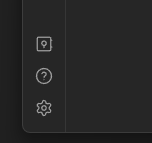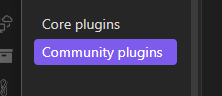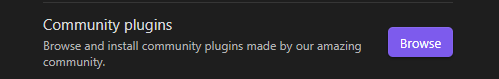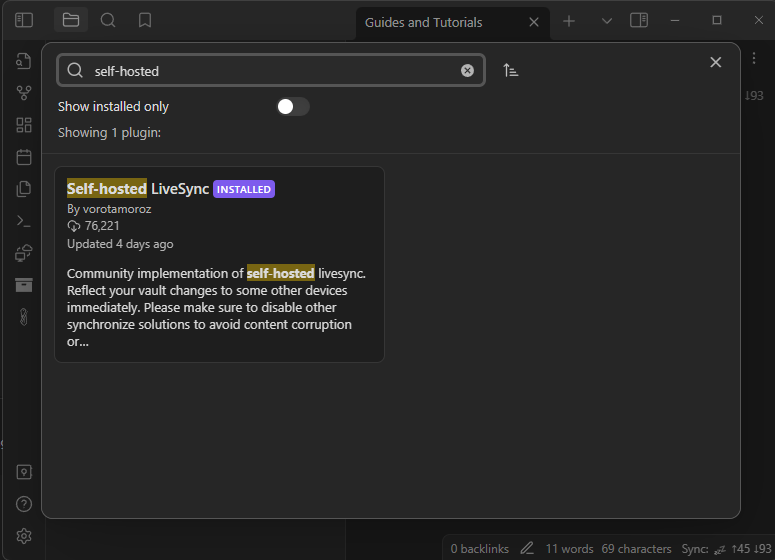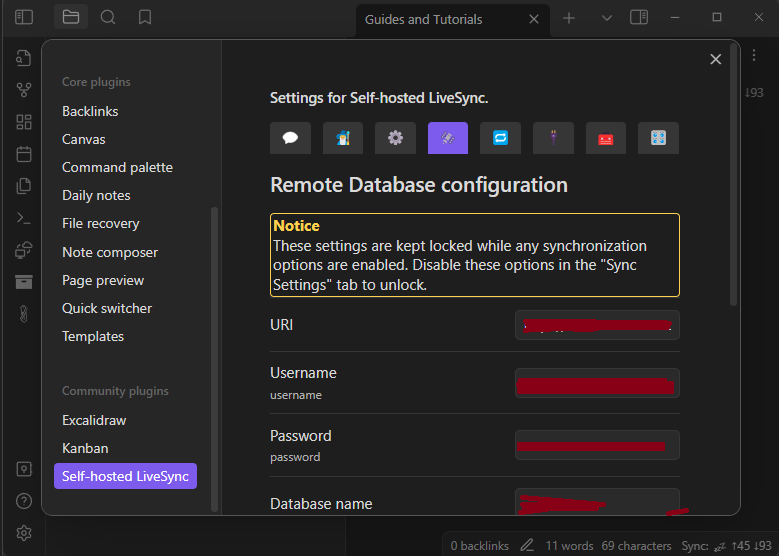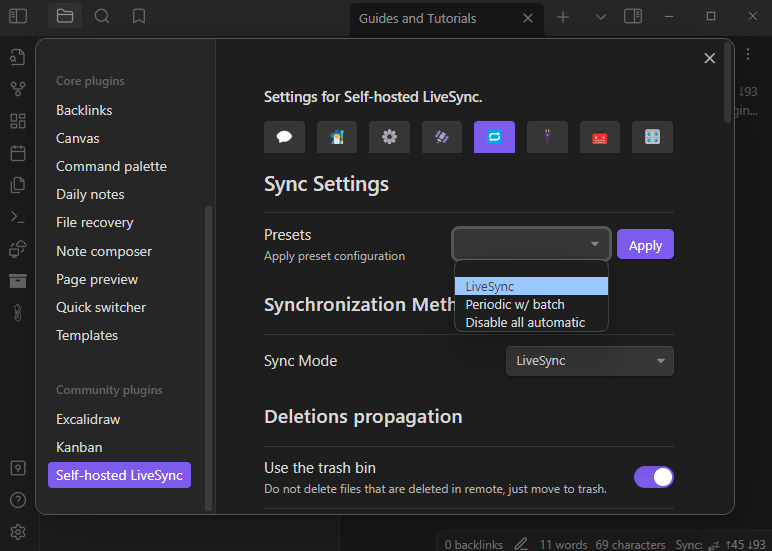Setting up Obsidian Sync for GameDev
Download Obsidian on any device
Create a Vault on your device. Name it anything. I name mine GameDev for the GameDev vault.
Click the Settings Cog Wheel
Click Community Plugins
Enable Community Plugins.
Click Browse
Search for Self-Hosted
Download and Install Self-hosted LiveSync
ENABLE the plugin.
Go to Settings / Community Plugins / Self-hosted LiveSync
Go to the 4th tab, aka the Remote Database Configuration tab
Enter in the URI, Username, and Password provided by Fifthdread, followed by the Database Name
MAKE SURE YOUR URL DOES NOT INCLUDE CAPITAL LETTERS AT ANY POINT - https needs to be https lowercase!!!
Click test. Should work.
Go to the Sync Settings tab
Click on the LiveSync Preset and click Apply. You are now auto-syncing!